
VMware Fusion For Mac
Powerfully Simple Virtual Machines for Mac
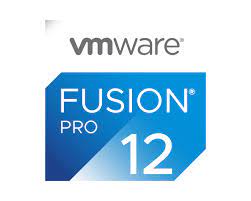
Overview:
Fusion products are simple enough for home users and powerful enough for IT professionals, developers and businesses.
Mac Virtualization for Everyone
VMware Fusion Pro and VMware Fusion let anyone run Windows and hundreds of other operating systems on a Mac, without rebooting.
Freeing You to Innovate in Your Own Space
At VMware, we refused to choose. We weren't satisfied with running only Mac applications on our Macs. We wanted more than rebooting. We needed to be more productive, we needed to be more agile, and we needed to do it all more securely than ever before. To solve this, our innovative engineers brought our enterprise hypervisor to the Mac. Delivering a simple, fast and reliable way to run nearly any application without rebooting or compromising.
Highlights
-
Runs Nearly Any Operating System Running Windows on the Mac is the tip of the iceberg. You now have the power to stay on the cutting edge of technology. VMware Fusion lets you choose among hundreds of operating systems, from lesser-known Linux distributions to the latest Windows 10 release.
-
Makes Windows Feel at Home on the Mac Fusion blends your Windows experience seamlessly with the Mac you love. You have the flexibility to keep the two worlds securely apart, or integrate them as one seamless experience. Install a fresh OS like Windows 10 or easily convert an older PC into a virtual one.
-
Companion to vSphere IT pros use Fusion every day to securely connect with vSphere, ESXi and Workstation servers to launch, control and manage both virtual machines and physical hosts. Thanks to a common platform, it's trivial to transfer virtual machines to and from your Mac, giving you maximum agility and productivity.
-
Simplifies Development for Any Platform DevOps and developers use Fusion every day to build the next big thing. Fusion makes it simple to test almost any OS and application on a Mac. Build a new app, build the supporting cloud servers, and test the end-to-end process right on your laptop.
-
Runs Local Corporate Desktops Isolate corporate desktops from BYO devices by disabling copy-and-paste, drag-and-drop, shared folders and access to USB devices. Run restricted virtual machines that are encrypted and password-protected, ensuring that only authorised users can interact with corporate data.
-
Built for Work and Play For games and highly demanding 3D applications like AutoCAD or SOLIDWORKS, you can dedicate a massive 2GB of video memory, giving an immersive DirectX 10 and OpenGL 3.3 experience like no other.
Features:
Engineered Like No Other
MacOS Sierra Ready
Launch virtual machines on Macs with macOS 10.12 Sierra, or safely test the new macOS in a sandbox on your current Mac without disruption.
Built for Windows 10
Stay on the cutting edge with full support for running Windows 10 as a virtual machine on your Mac.
Run Your Favorite Windows Applications Like Mac Applications
Unity mode hides the Windows desktop so you can run Windows apps just like Mac apps. You can launch Windows apps directly from Dock, Spotlight or Launchpad and view them in Exposé, Spaces and Mission Control as if they were Mac apps. Easily interact with Windows apps using Mac shortcuts and intuitive gestures.
Helpful Snapshots
Use Snapshots to create a 'rollback point' to revert to on the fly, which is perfect for testing unknown software or creating customer demos. Snapshots make it easy to test a variety of different scenarios without needing to install multiple operating systems.
Powerful Networking
Create complex IPv4 or IPv6 virtual networks for virtual machines, or integrate with third party software to design full data center topologies using real-world routing software and tools.
Connect to vSphere
Use Fusion to connect to vSphere, ESXi or Workstation Pro servers. Drive remote VMs, command power operations or transfer virtual machines to and from vSphere environments. With a common underlying hypervisor, it's easy to run VMs from the corporate data center, right from the comfort of your Mac.
Integrated Experience
Enjoy seamless copy-and-paste between Windows and Mac, drag-and-drop file sharing, folder sharing and mirroring, and networking and printing that require no setup.
Non-Integrated Experience
Isolate the Mac from Windows by disabling integration features to secure and protect the operating systems from each other. VMware Fusion gives you choices that aren't possible when carrying a second computer.
The Perfect Complement to Boot Camp
No more choosing between Windows or Mac at start-up. Fusion lets you run Windows and Mac apps side-by-side directly from your existing Boot Camp partition without re-installing or rebooting.
Installations Were Never This Easy
Run Windows from a Boot Camp partition, install from a Windows disc, migrate to an existing PC or even install macOS Sierra from a download or recovery partition. Fusion provides a simple yet powerful way to install multiple operating systems on your Mac.
Clones for Rapid Duplication
Save time and effort when creating the same VMsetup repeatedly. Use "Linked Clones" to quickly duplicate a VM while significantly reducing physical disk space. You can also use "Full Clones" to create fully isolated duplicates that you can share with others.
Retina and 5K Display Ready
Fusion looks beautiful on the latest 5K iMac displays and supports mixed retina and non-retina setups. Use a standard DPI display with your retina MacBook Pro or add a 4K display to your setup without hassle. No matter what sort of display you're using, Fusion makes Windows look better than ever.
Use Cases:Built For You:
Uniquely VMware
Built on over 15 years of virtualization excellence, millions of satisfied customers, and winner of more than 50 industry awards, VMware aims to provide the most stable and secure desktop virtualization platform in the industry
Thousands of IT professionals, developers and businesses use Fusion Pro and Fusion to be more agile, more productive and more secure every day.
IT Pros
- Data center design and test
- Data center management
- Network design and test
Developers
- Multi-operating system development
- Multi-operating system test
- DevOps \ Agile development workflows
Businesses
- Corporate desktops
- Legacy applications
Compare:
Fusion or Fusion Pro - Choose the Right Version for You
| Fusion Player | Fusion Pro | |
|---|---|---|
| General | ||
| Create New VMs | ||
| Create Large VMs (32CPU, 128GB RAM) | ||
| Convert PC into a virtual machine | ||
| Mass Deployment | ||
| Host/Guest Integration | ||
| Host/Guest File Sharing | ||
| Shared/Mirrored Folders | ||
| One-Click SSH to Linux VM | ||
| Run VMs with Different View Modes | ||
| Unity View Mode (Windows guests only) | ||
| Graphics | ||
| 3D graphics with DX11 and OpenGL 4.1 support | ||
| Large Graphics Memory: 8GB | ||
| Device Support | ||
| 4K / 5K / Retina Display Support | ||
| Support a Wide Range of Virtual Devices | ||
| USB Smart Card Reader Support | ||
| USB 3.1 Device Support | ||
| Assistive Device Support (Section 508 Compliant) | ||
| Multi-Language Keyboard Support | ||
| Virtual Trusted Platform Module Device | ||
| Virtual NVMe Device | ||
| Security Features | ||
| Microsoft Virtualization Based Security (Guest) Support | ||
| Virtual Trusted Platform Module (vTPM) | ||
| UEFI Boot Support | ||
| UEFI Secure Boot Support | ||
| GPU Sandbox Renderer | ||
| Snapshots | ||
| Create/Manage Encrypted VM | ||
| Host Operating Systems | ||
| Windows 10 Host | ||
| Linux - Ubuntu, CentOS, Debian, Fedora,RHEL, SUSE, openSUSE | ||
| macOS 11 and greater | ||
| Guest Operating Systems | ||
| Over 200 Supported OSs (Linux, older Windows, BSD) | ||
| Windows 10 Guests | ||
| macOS 11 and greater | ||
| Mac Host Specific Features | ||
| macOS 11 Host support | ||
| macOS Guest Support | ||
| Windows apps in the Mac Dock | ||
| One-Click SSH to Linux VM | ||
| Metal Graphics Engine | ||
| BootCamp Import / Launch | ||
| Application Menu | ||
| Windows Host Specific Features | ||
| Windows 10 Host | ||
| DX12 Rendering Engine | ||
| Hyper-V Mode Support (Device Guard, WSL) | ||
| Linux Host Specific Features | ||
| Vulkan Rendering Engine | ||
| Host Support - Ubuntu, CentOS, Debian, Fedora, RHEL, SUSE, openSUSE | ||
| Advanced Features | ||
| Command Line Operation: vmrun and VIX | ||
| REST API | ||
| vCenter Server Appliance Effortless Deploy | ||
| "Nautilus Container Engine" | ||
| Virtual Network Customization (NAT, network rename) | ||
| Virtual Network Simulation (Packet Loss, Latency, Bandwidth) | ||
| Remote vSphere Host Power Control | ||
| Create Linked Clones | ||
| Create Full Clones | ||
| Encrypt VMs | ||
| Licensing | ||
| Free for Personal Use | ||
| Commercial License | ||
| Trial License | ||
Fusion Infographic
Download the Fusion Infographic (PDF).

