
VMware Cloud Foundation Standard
Simple, Agile and Secure Hybrid Cloud Platform

Includes vSphere Enterprise plus, vSAN Advanced, NSX Data Center Advanced, vRealize Suite Standard, vRealize Network Insight Advanced and SDDC Manager - Note: Purchase of SnS is required!
Our Price: Request a Quote
More pricing below, click here!
Please Note: All Prices are Inclusive of GST
Overview:
VMware Cloud Foundation makes it easy to deploy and run a hybrid cloud. VMware Cloud Foundation provides integrated cloud infrastructure (compute, storage, networking, and security) and cloud management services to run enterprise applications in both private and public environments.
What is VMware Cloud Foundation?
VMware Cloud Foundation is an integrated software platform that automates the deployment and lifecycle management of a complete software-defined data center (SDDC) on a standardized hyperconverged architecture. It can be deployed on premises on a broad range of supported hardware or consumed as a service in the public cloud (VMware Cloud on AWS or a VMware Cloud Provider). With the integrated cloud management capabilities, the end result is a hybrid cloud platform that can span private and public environments, offering a consistent operational model based on well-known VMware vSphere tools and processes, and the freedom to run apps anywhere without the complexity of app re-writing.
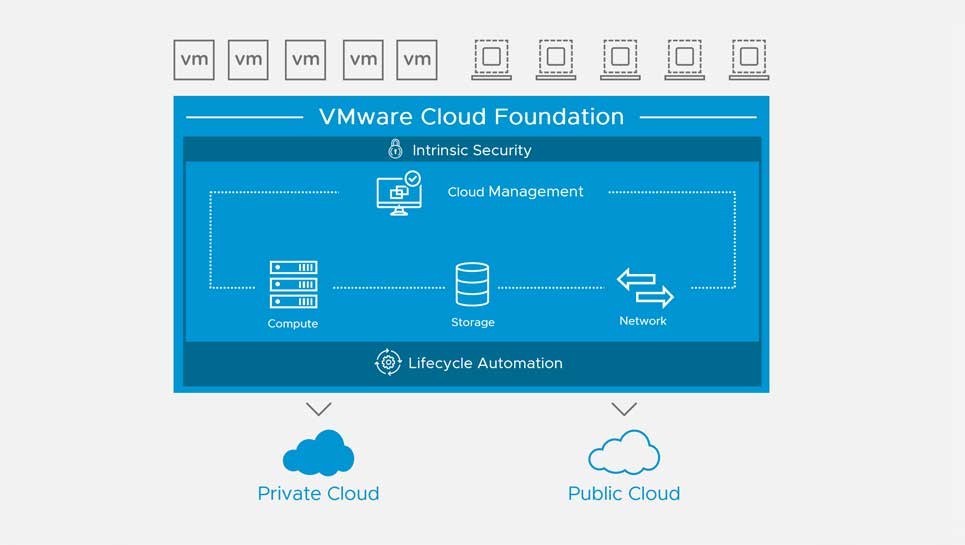
VMware Cloud Foundation Software Stack
What is unique?
Integrated Stack: An engineered solution that integrates the entire VMware software-defined stack with guaranteed interoperability, freeing organizations from dealing with complex interoperability matrixes
Standardized Architecture: Automatically deploys a hyperconverged architecture based on a VMware Validated Design, ensuring quick, repeatable deployments while eliminating risk of misconfiguration
Automated Lifecycle Management: Includes unique lifecycle management services that automates day 0 to day 2 operations, from deployment to configuration of the cloud environment, to on-demand provisioning of infrastructure clusters (workload domains) to patching/upgrades of the complete software stack
Simple Path to Hybrid Cloud: Dramatically simplifies the path to hybrid cloud by delivering a common platform for private and public clouds, enabling a consistent operational experience and the ability to quickly and easily move workloads at scale across clouds without re-architecting applications, leveraging VMware NSX Hybrid Connect
Private & Hybrid Cloud
VMware Cloud Foundation delivers the simplest path to the hybrid cloud by leveraging a common infrastructure and consistent operational model, connecting your on- and off-premises data center that is fully compatible, stretched and distributed.
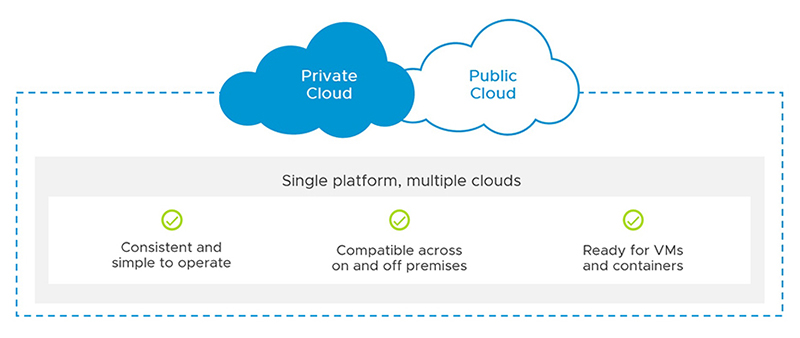
Features:
Integrated Stack
Engineered integration of the entire software-defined stack.
Standardized Architecture
Automated deployment of a standardized VMware Validated Design (VVD).
Automated Lifecycle Management
Unique lifecycle management that automates day 0 to day 2 operations.
Enterprise-Class Infrastructure
Based on VMware’s market-leading SDDC solutions to deliver high scalability, improved performance and advanced storage and network management.
High Performance & Scalable Hyperconverged Storage
Get all-flash performance and enterprise-class storage services, including deduplication, compression, and erasure coding.
End-to-End Security
Comes enabled out-of-the-box with vSphere encryption, vSAN encryption and NSX microsegmentation.
Flexible Deployment Options
Flexibly deploy on-premises across multiple pre-qualified hardware partners or run as a service through leading cloud providers.
Benefits:
VMware Cloud Foundation delivers a faster path to a true hybrid cloud, increasing admin productivity while reducing overall TCO.
Natively integrated software-defined stack: Cloud Foundation provides a complete set of software-defined services for compute, storage, networking and security, and cloud management to run enterprise apps - traditional or containerized - in private or public environments. Cloud Foundation simplifies the path to the hybrid cloud by delivering a single integrated solution that is easy to operate with built-in automated lifecycle management.
Enterprise-grade functionality: Cloud Foundation is based on VMware’s market-leading technologies: vSphere, vSAN, NSX, and vRealize Suite, delivering enterprise-ready services for both traditional and containerized apps.
Storage elasticity and high performance: Cloud Foundation is built on VMware’s leading hyper-converged architecture (vSAN) with all-flash performance and enterprise-class storage services including deduplication, compression and erasure coding. vSAN implements hyper-converged storage architecture delivers elastic storage and drastically simplifies storage management.
End-to-end security Cloud Foundation delivers end to end security for all applications by delivering micro-segmentation, distributed firewalls, and VPN (NSX), VM, hypervisor, and vMotion encryption (vSphere), and data at rest, cluster, and storage encryption (vSAN).
Self-Driving Operations: Cloud Foundation delivers self-driving operations (vRealize Operations, vRealize Log Insight) from applications to infrastructure to help organizations plan, manage and scale their SDDC. Users can perform application-aware monitoring and troubleshooting along with automated and proactive workload management, balancing and remediation.
Automated Infrastructure Provisioning: VMware Cloud Foundation automatically deploys all of the building blocks of the Software-Defined Data Center - compute, storage, networking and cloud management - as ready-to-run Workload Domain.
Integrated Lifecycle Management: Cloud Foundation simplifies and automates patching and upgrading of the full private cloud stack with workload domain-level lifecycle management.
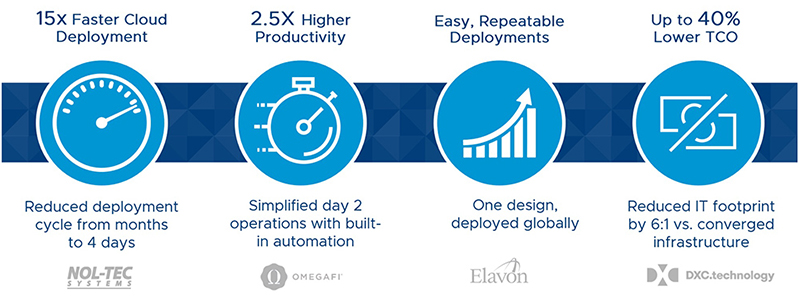
Use Cases:
VMware Cloud Foundation's main use cases include cloud infrastructure, IT automation, hybrid cloud, end-to-end security, and virtual desktops.
IT Automation / Infrastructure as a Service (IaaS): Rather than installing servers, configuring storage and networking and manually connecting management tools, Cloud Foundation customers can simply provision infrastructure (the full stack of compute, storage, networking and management) automatically and reliably through Workload Domains. This level of automation eliminates opportunities to introduce human error while greatly accelerating the time it takes to provision ready-to-use infrastructure from weeks to just hours.
Virtual Desktop Infrastructure: Cloud Foundation provides automated deployment of Horizon 7 virtual desktop infrastructure, including User Environment Manager, Unified Access Gateways and App Volumes components for turnkey virtual desktops deployed in accordance with VMware best practices.
Cloud Native Apps: Automated NSX-T Deployments in Workload Domains is now supported in Cloud Foundation. With NSX-T, native container-based workloads can be deployed through VMware Enterprise PKS within a Cloud Foundation Workload Domain.
Artificial Intelligence/Machine Learning: Cloud Foundation leverages GPU support provided in vSphere 6.7 to accelerate artificial intelligence and machine learning capabilities.
High-Performance Computing: Leverage multi-cluster Workload Domains to automatically scale out infrastructure to support high performance compute (HPC) workloads. As HPC workloads demand additional capacity, cloud administrators can simply add compute, storage and network resources to workload domains in just a few clicks through Cloud Foundation’s automated workflows.
Big Data: Cloud Foundation supports external NFS and FC storage connectivity for massive data sets typical of Big Data workloads. By combining high performance vSAN storage with massive scale-out external storage, Big Data workloads can leverage the right storage for the right jobs to provide quicker insights into business data.
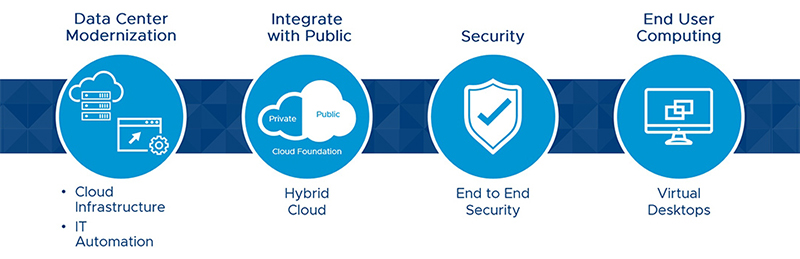
How To Deploy:
There are several deployment choices for VMware Cloud Foundation, including private cloud software deployments, integrated systems, and subscription-based via cloud service providers.
| Private Cloud | Public Cloud | ||
|---|---|---|---|
| Software Deployment | Integrated Systems | Cloud Service Providers | |
| VMware Cloud Foundation | Qualified vSAN ReadyNode | Dell EMC VxRail FUJITSU PRIMEFLEX for VMware Cloud Foundation Hitachi Unified Compute Platform (UCP) RS QCT QxStack |
VMware Cloud on AWS IBM Cloud CenturyLink Rackspace NTT Communications |
| Deployment Options | Assembled and imaged by customer (with help of partner or PSO) | Pre-assembled and imaged at the factory, arrives ready to run | Purchased as a service |
How to Buy:
| Basic | Standard | Advanced | Enterprise | |
|---|---|---|---|---|
| Management | ||||
| Automated lifecycle management | ||||
| SDDC Manager | SDDC Manager | SDDC Manager | SDDC Manager | |
| BUSINESS - Cloud Business Planning and Showback | ||||
| BUSINESS - Cloud Costing, Cloud Compare | ||||
| AUTOMATION - App Provisioning | ||||
| AUTOMATION - Infra Provisioning, Governance | ||||
| LOG INSIGHT - Log Analytics | ||||
| OPERATIONS - Capacity Planning, OS/App Monitoring | ||||
| vRealize Suite STD | vRealize Suite ENT | vRealize Suite ENT | ||
| NETWORK OPS - AWS VPC, Tags in M-Seg Planning | ||||
| NETWORK OPS - Flow Analysis, M-Seg Planning | ||||
| Networking | ||||
| NSX Hybrid Connect (large scale workload migration) | ||||
| Context aware micro-segmentation (app ID) | ||||
| Multi-Site & container networking and security | ||||
| NSX Edge load balancing | ||||
| Micro-segmentation | ||||
| Integration with CMP/NSX Cloud | ||||
| VPN (L2-L3) | ||||
| Distributed switching, routing and firewalling | ||||
| NSX DC PRO | NSX DC ADV | NSX DC ADV | NSX DC ENT+ | |
| Storage | ||||
| Data-at-rest Encryption | ||||
| Stretched Cluster with Local Failure Protection | ||||
| Erasure Coding (All Flash only) | ||||
| Deduplication & Compression (All Flash only) | ||||
| vSAN ADV | vSAN ADV | vSAN ADV | vSAN ADV | |
| Storage | ||||
| Distributed Resource Scheduler | ||||
| Cross-VC vMotion, and Long Distance vMotion | ||||
| High Availability, and Fault Tolerance | ||||
| vSphere ENT+ | vSphere ENT+ | vSphere ENT+ | vSphere ENT+ | |
Support:
VMware Basic Support & Subscription
Weekday Support for Test, Dev and Non-Critical Deployments
- Global, 12x5 access to support
- Unlimited number of support requests
- Remote Support
- Online access to documentation and technical resources, knowledge base, discussion forums
- Product updates and upgrades
Overview
VMware Basic Support is designed for non-critical applications and platforms that require support during normal business hours. Our global support centers have been strategically placed to provide you with fast and efficient access to the support center in your region. Each center is staffed with engineers that can provide industry-leading expertise in virtualization and years of experience supporting virtual infrastructure products in real-world customer environments. We are committed to delivering enterprise-class, worldwide support with a single objective in mind: your success.
VMware Production Support & Subscription Service
Technical Support, 12 Hours/Day, per published Business Hours, Mon. thru Fri.
- Global, 24x7 support for Severity 1 issues
- Fast response times for critical issues
- Unlimited number of support requests
- Remote Support
- Online access to documentation and technical resources, knowledge base, discussion forums
- Product updates and upgrades
Overview
VMware Production Support is designed with your production environments in mind. Our global support centers are staffed around the clock to provide you access to our industry-leading expertise in virtualization and years of experience supporting virtual infrastructure products in real-world customer environments. We are committed to delivering enterprise-class, worldwide support with a single objective in mind: your success.
| Feature | Production Support | Basic Support |
|---|---|---|
| Hours of Operation1 | 24 Hours/Day 7 Days/Week 365 Days/Year |
12 Hours/Day Monday-Friday |
| Length of Service | 1 or 3 Years | 1 or 3 Years |
| Product Updates 2 | Yes | Yes |
| Product Upgrades 2 | Yes | Yes |
| Products Supported 3 | All Products (excluding VMware Fusion and VMware Player) |
All Products |
| Method of Access | Telephone/Web | Telephone/Web |
| Response Method | Telephone/Email | Telephone/Email |
| Remote Support | Yes | Yes |
| Root Cause Analysis | Available only with Business Critical or Mission Critical Support Offering | Available only with Business Critical or Mission Critical Offering |
| Access to VMware Web Site | Yes | Yes |
| Access to VMware Discussion Forums and Knowledge Base | Yes | Yes |
| Max Number of Technical Contacts per Contract | 6 | 4 |
| Number of Support Requests | Unlimited | Unlimited |
| Target Response Times Critical (Severity 1) Major (Severity 2) Minor (Severity 3) Cosmetic (Severity 4) |
30 minutes or less: 24x7 4 business hours 8 business hours 12 business hours |
4 business hours 8 business hours 12 business hours 12 business hours |
| Business Hours North America Alaska, Hawaii Latin America Europe, Middle East, Africa (EMEA) Asia, Pacific Rim, Japan (APJ) Australia/New Zealand |
Monday - Friday 6 a.m. to 6 p.m. (local time zone) 6 a.m. to 6 p.m. (PST/PDT) 9 a.m. to 6 p.m. (local time zone) 7 a.m. to 7 p.m. (GMT/GMT+1) 8:30 a.m. to 8:30 p.m. (Singapore Time) 7 a.m. to 7 p.m. (Sydney AET) |
Monday - Friday 6 a.m. to 6 p.m. (local time zone) 6 a.m. to 6 p.m. (PST/PDT) 9 a.m. to 6 p.m. (local time zone) 7 a.m. to 7 p.m. (GMT/GMT+1) 8:30 a.m. to 8:30 p.m. (Singapore Time) 7 a.m. to 7 p.m. (Sydney AET) |
1 Hours of operation for Gemstone are Monday - Friday, 8 a.m. to 5 p.m. (PST/PDT). Severity 1 issues are responded to 24x7.
2 Product updates and upgrades are not included with Basic Support and Subscription Service for SUSE Linux Enterprise Server (SLES) for VMware.
Product updates and upgrades are not included with Production Support and Subscription Service for SUSE Linux Enterprise Server (SLES) for VMware.
3 VMware Fusion Professional and VMware Workstation require a minimum of ten (10) licenses in order to purchase Basic support. VMware Workstation requires a minimum of ten (10) licenses in order to purchase Production Support.
Documentation:
Download the VMware Cloud Foundation Datasheet (PDF).
Pricing Notes:
- All Prices are Inclusive of GST
- Pricing and product availability subject to change without notice.
Includes vSphere Enterprise plus, vSAN Advanced, NSX Data Center Advanced, vRealize Suite Standard, vRealize Network Insight Advanced and SDDC Manager - Note: Purchase of SnS is required!
Our Price: Request a Quote
Our Price: Request a Quote
Our Price: Request a Quote

